Fitli Product Updates are Back!
Check out this big catchup post. Fifteen months of change in one shot.
Hey Everybody. First of all, I’m sorry it’s taken so long to do this. Just like everybody else, we’ve been experiencing and trying to survive the extremely unusual circumstances we’ve been presented with. It’s looking like the worst is behind us and we are determined to come out of this stronger than ever.
To kick things off, I want to start with the BIG changes that are about to drop. Then I’ll continue sharing all the changes that have been made over the last 15 months.
Feature Updates
- Relationship Changes – Always On, Global, Clients add/edit/manage
- Drop-In Expiration dates (Services)
- Remember Calendar View (Calendar)
- Portal user interface improvements (Experience)
- Donation functionality (Packages)
- Remove booking buffer from Unlimited Auto-renew packages on card decline (Packages)
- Reporting Changes – Expired balances and pagination
- Enable user formatting on ‘Send Message’ functionality (Notifications)
- Implement active/inactive status (Facilities)
- Reset all waivers function (Waivers)
- Zoom Integration (Scheduling)
- Session Note updates (Scheduling)
- Sliding Scale Pay Rate (Payroll)


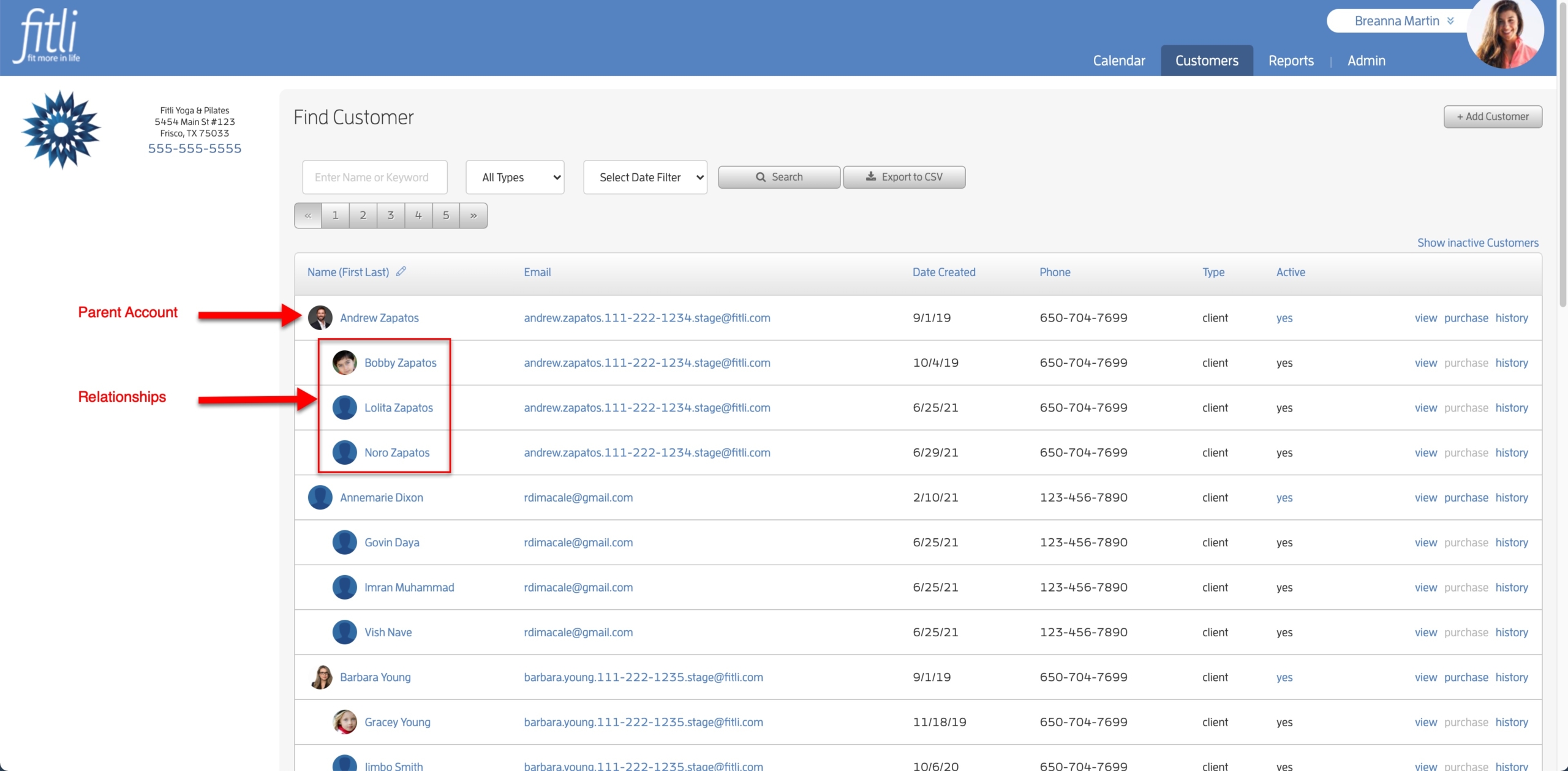
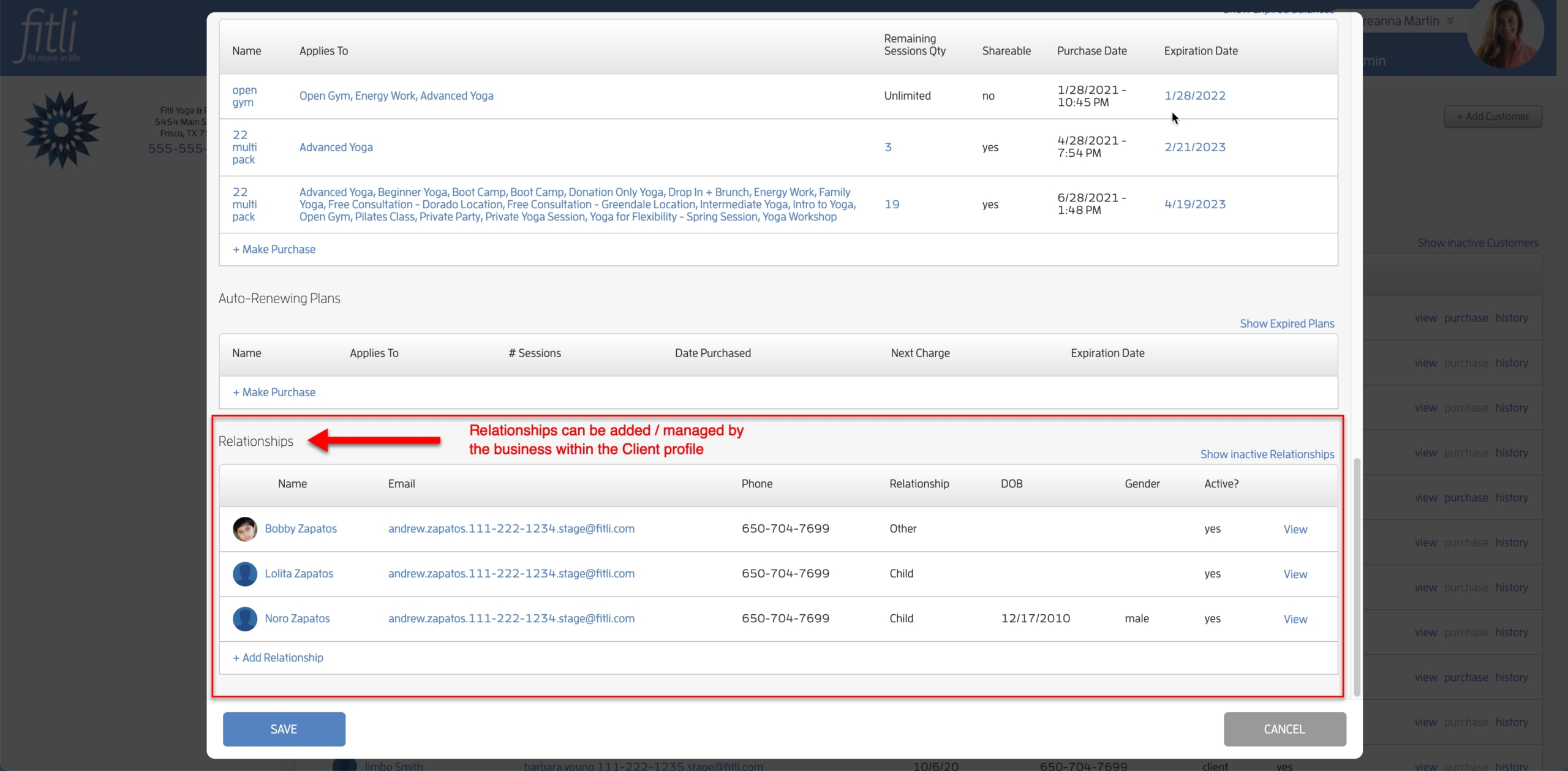
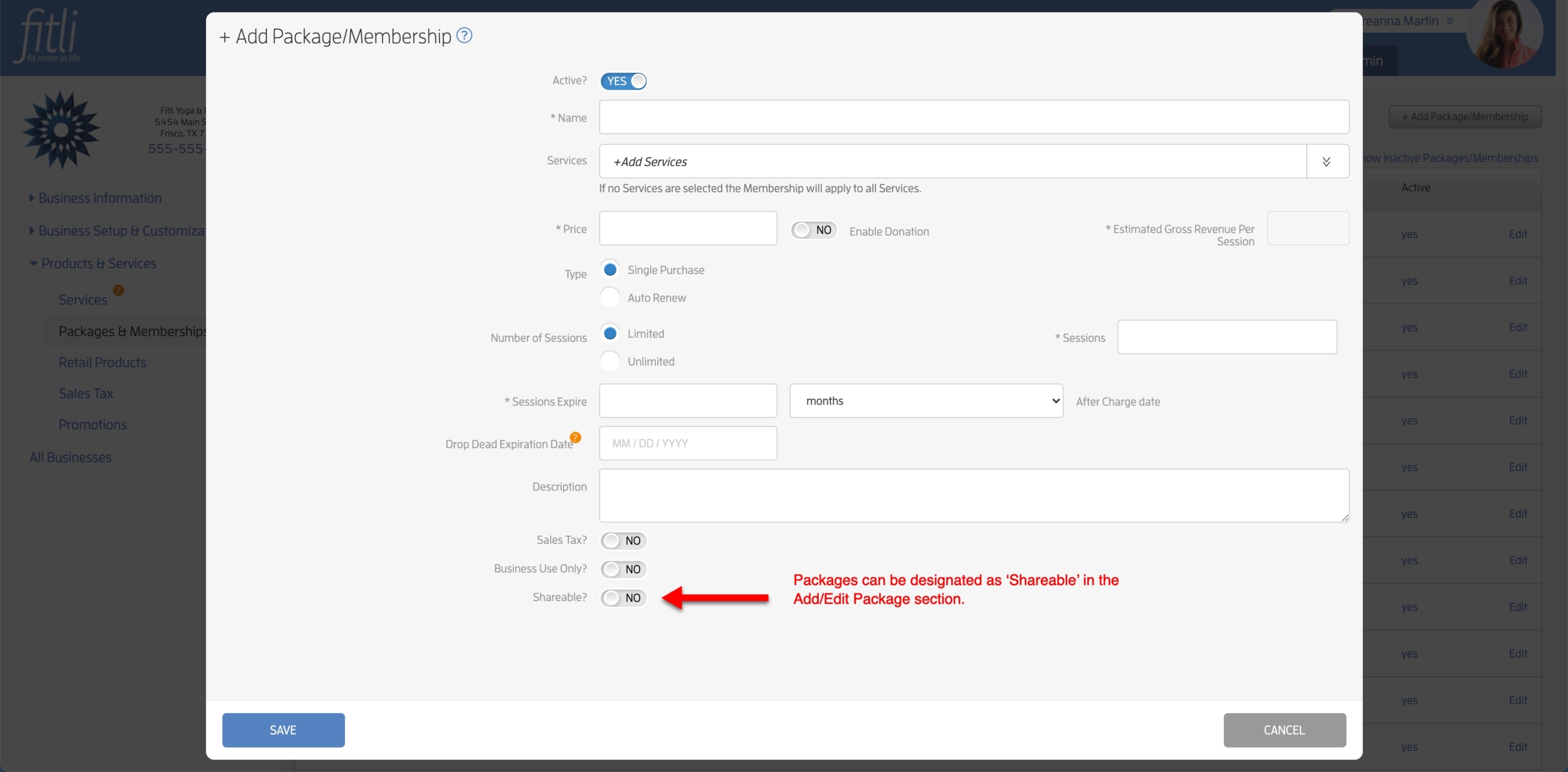
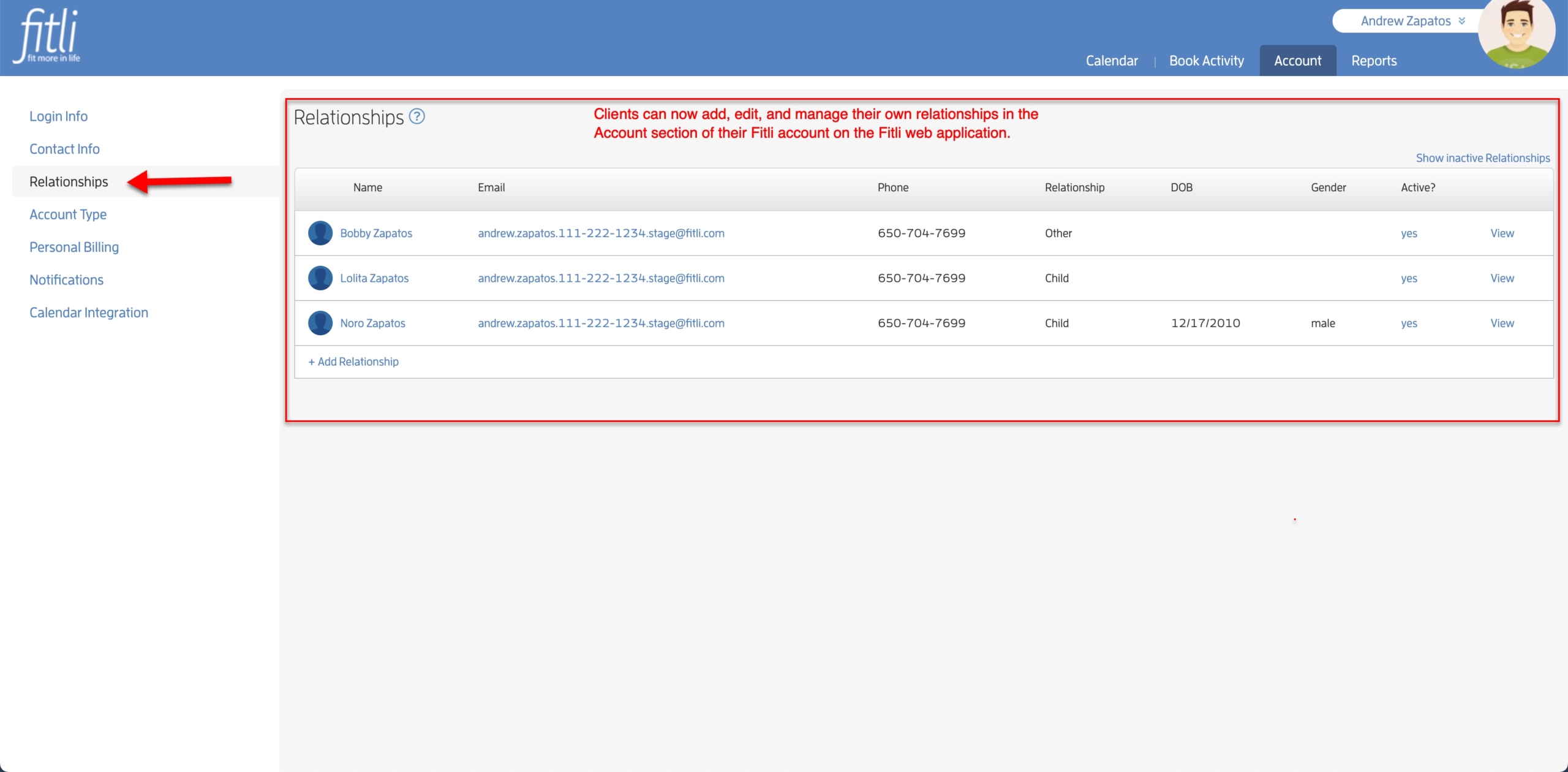
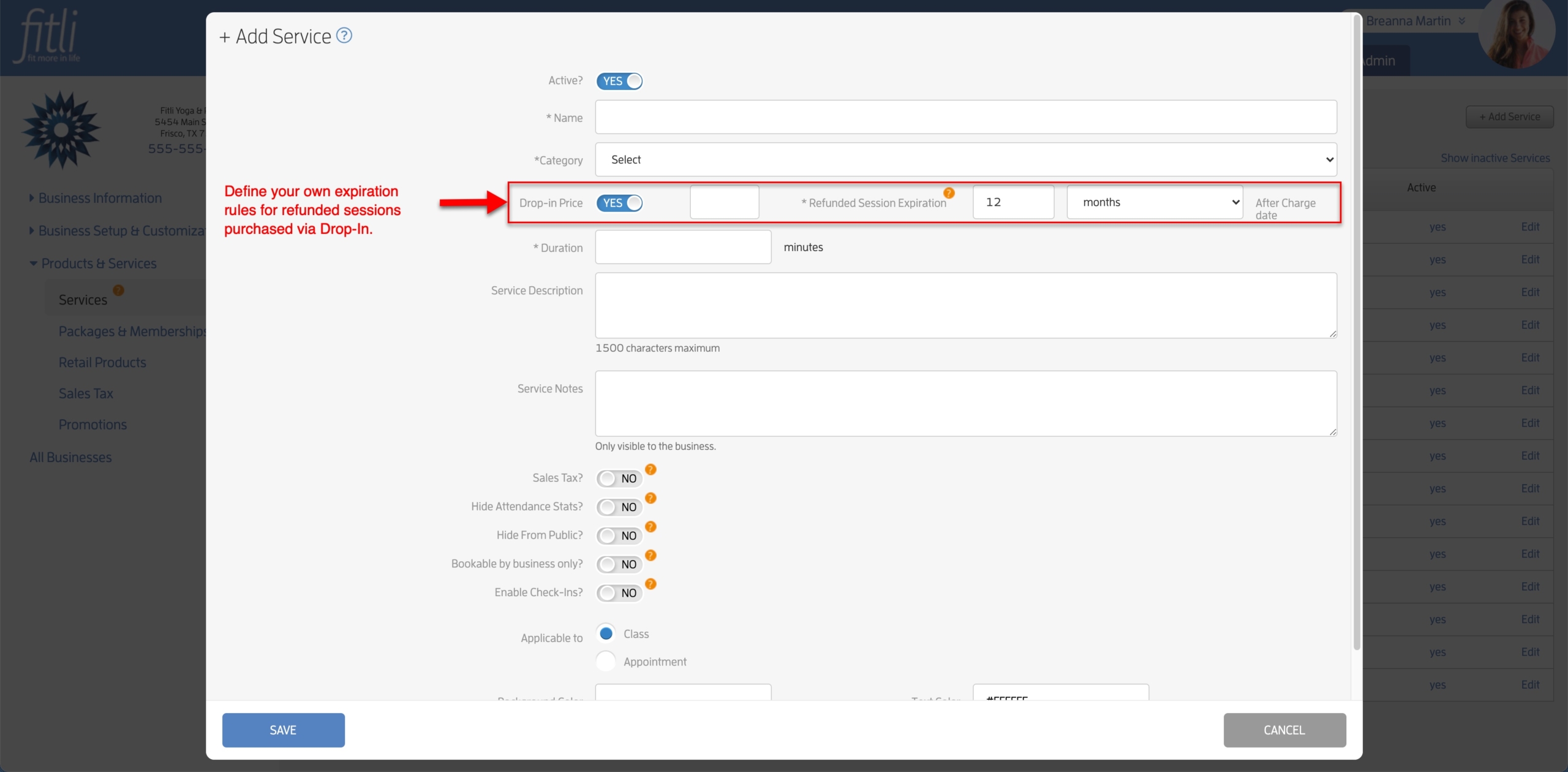
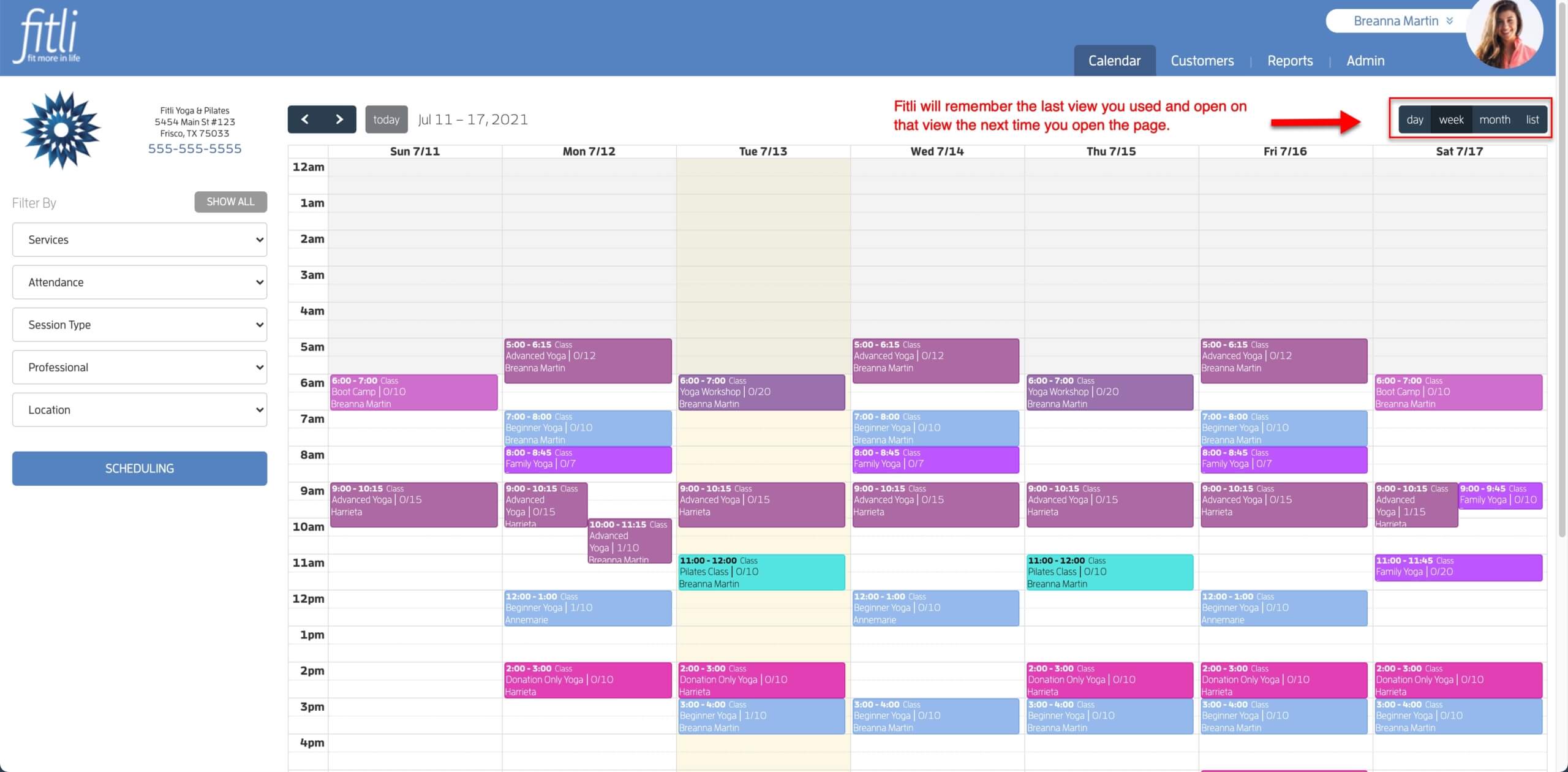
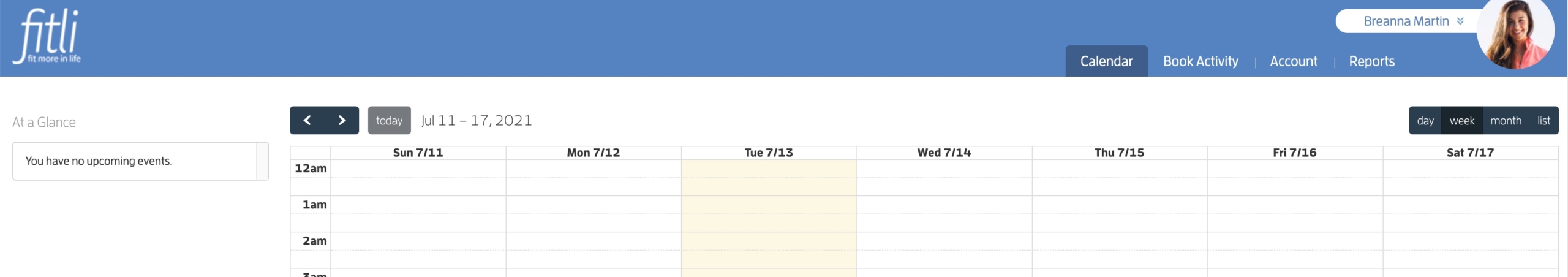
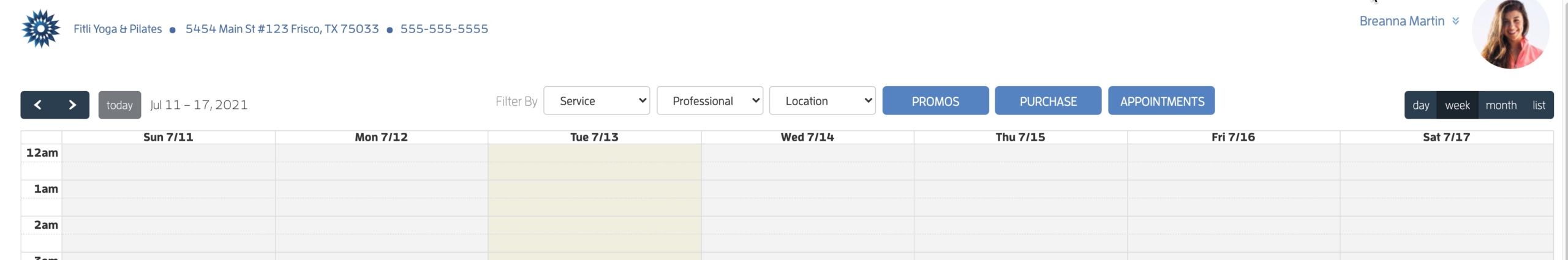
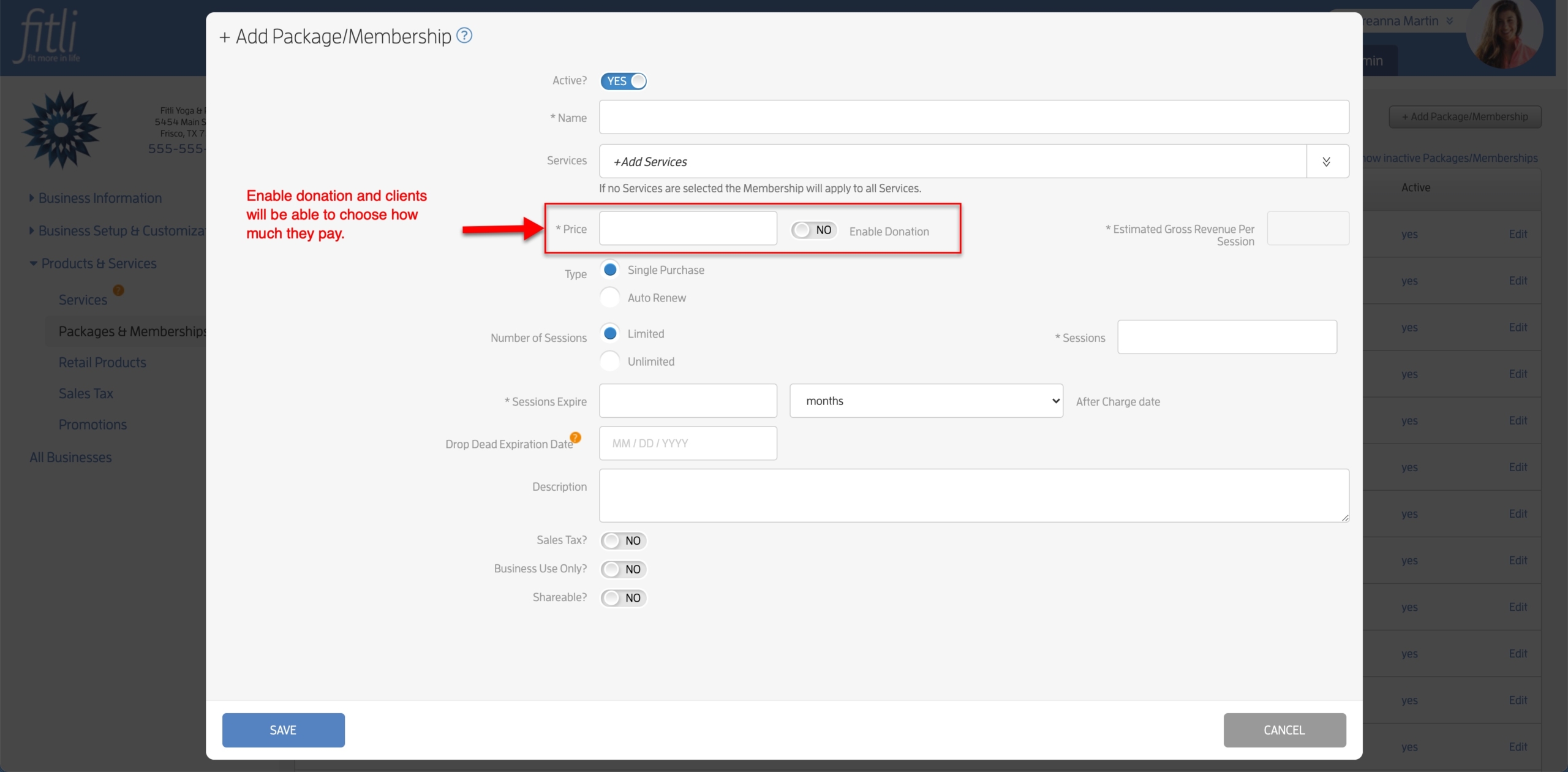
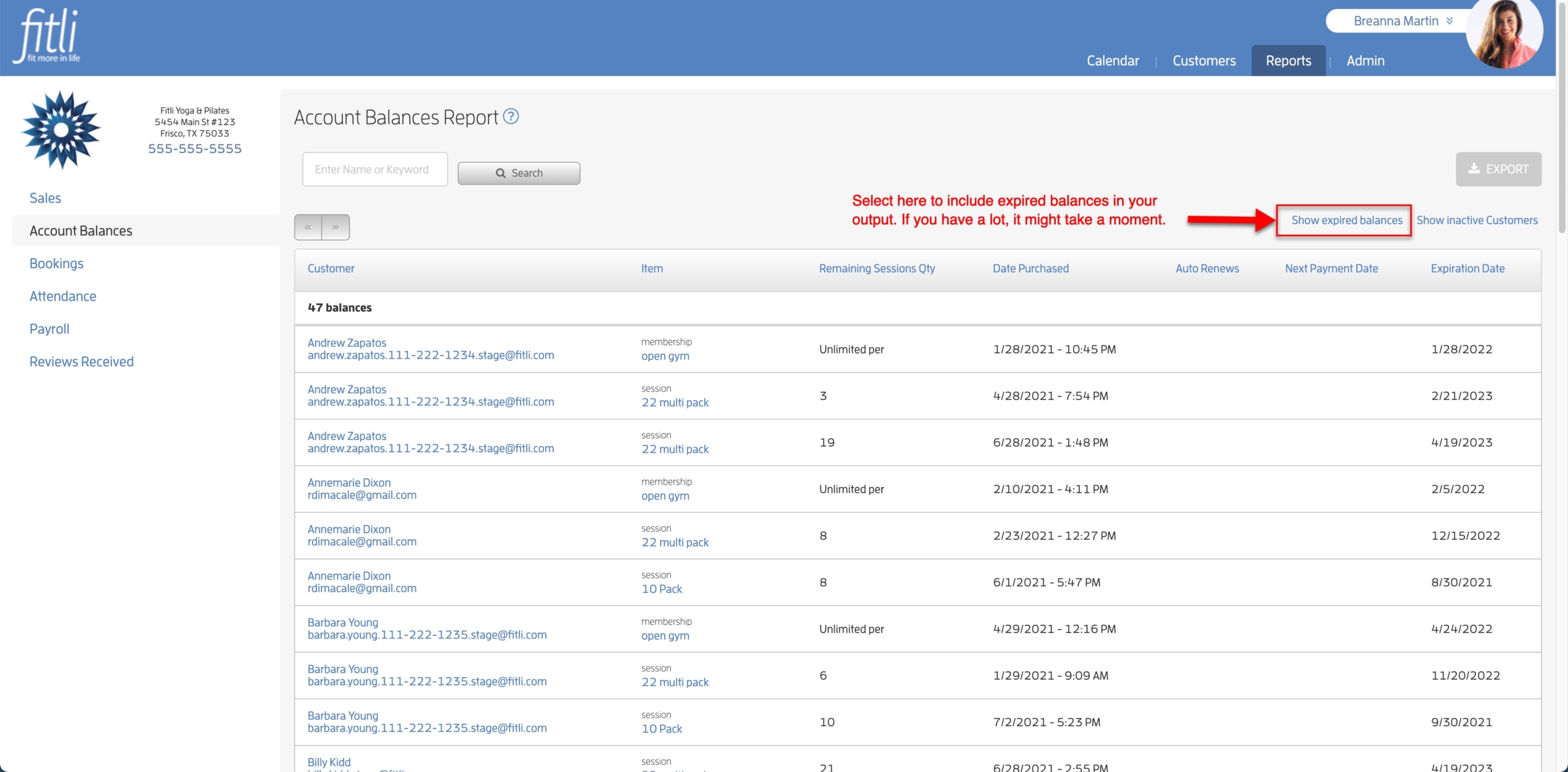
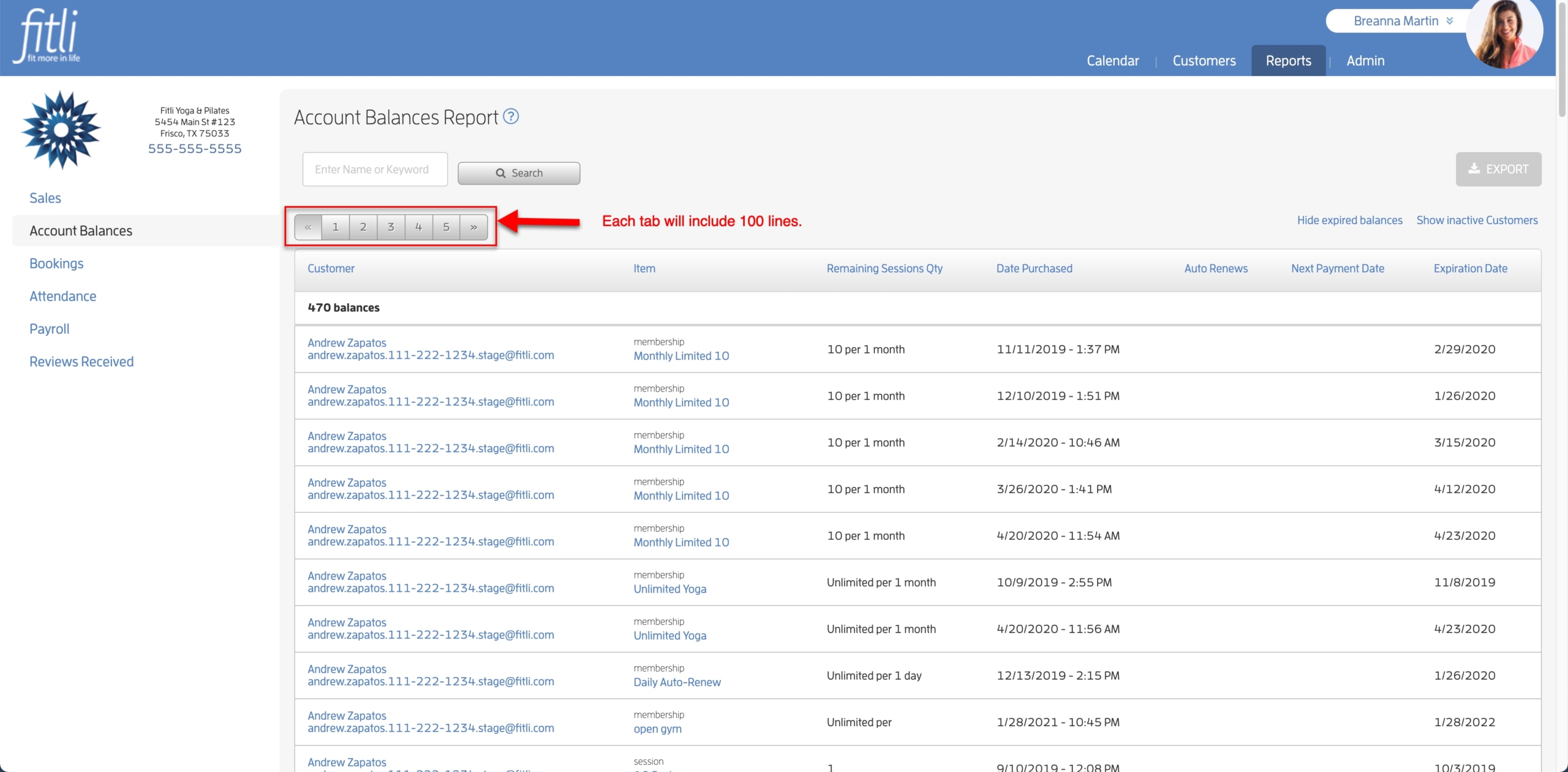
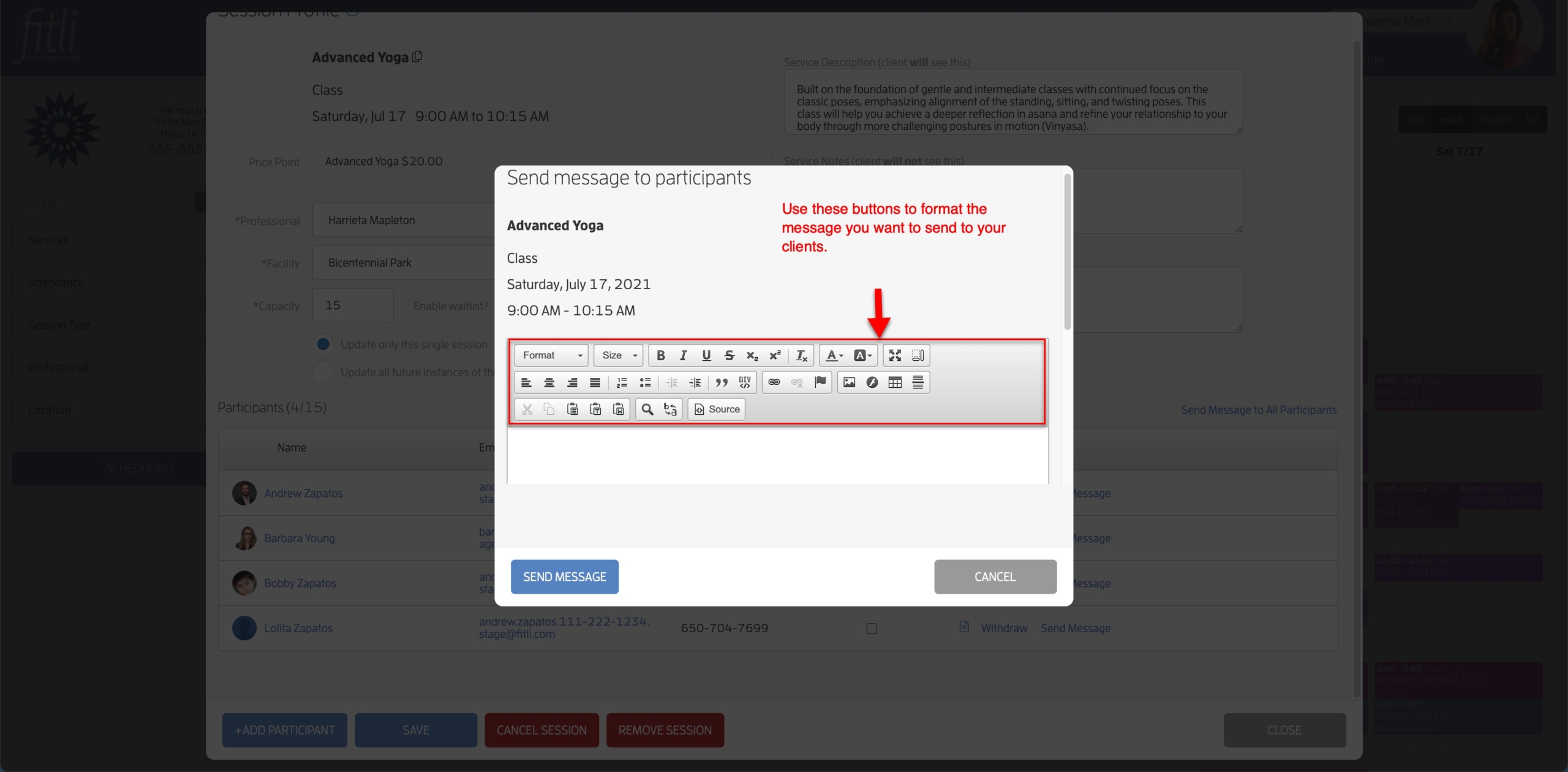
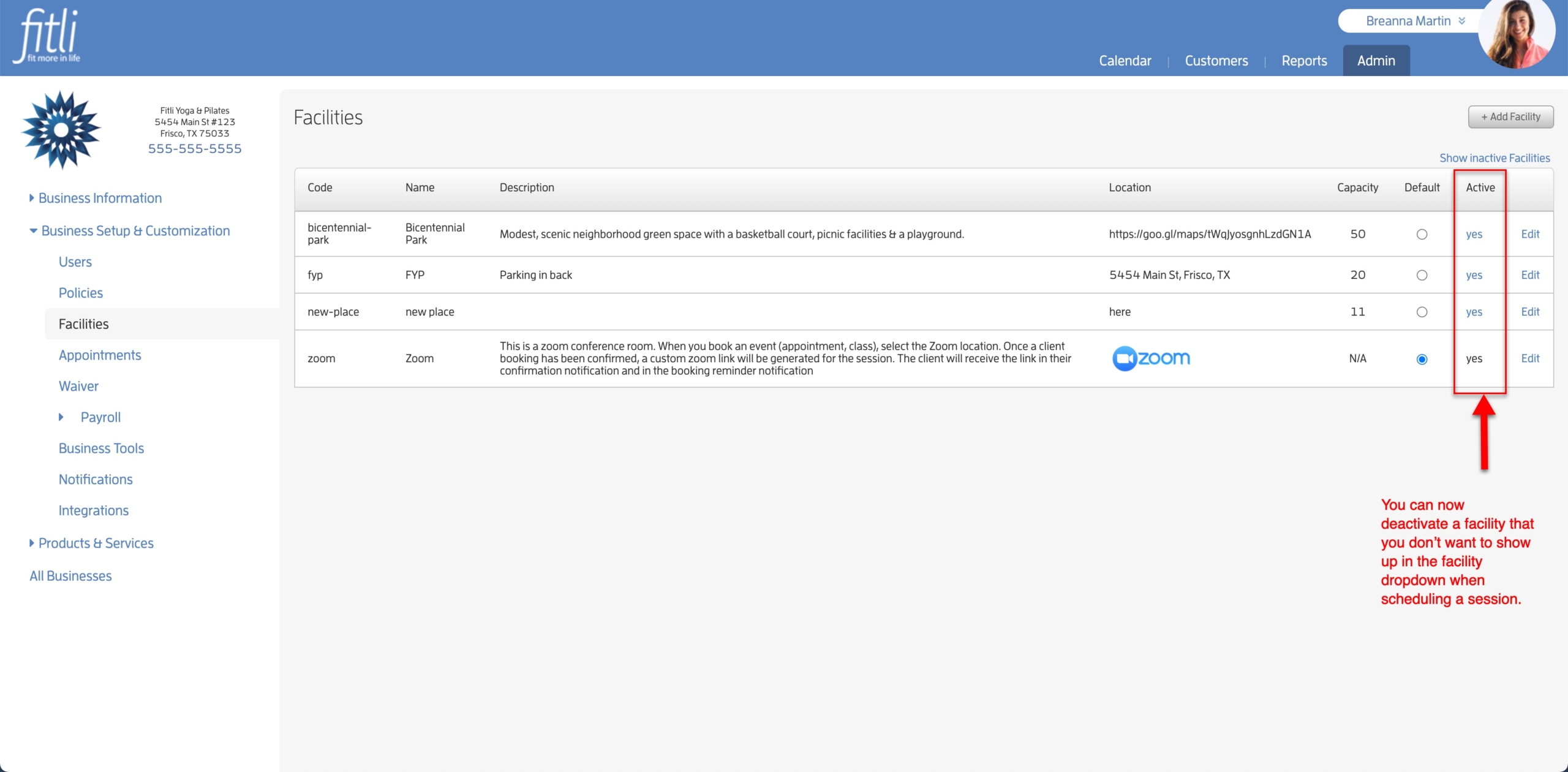
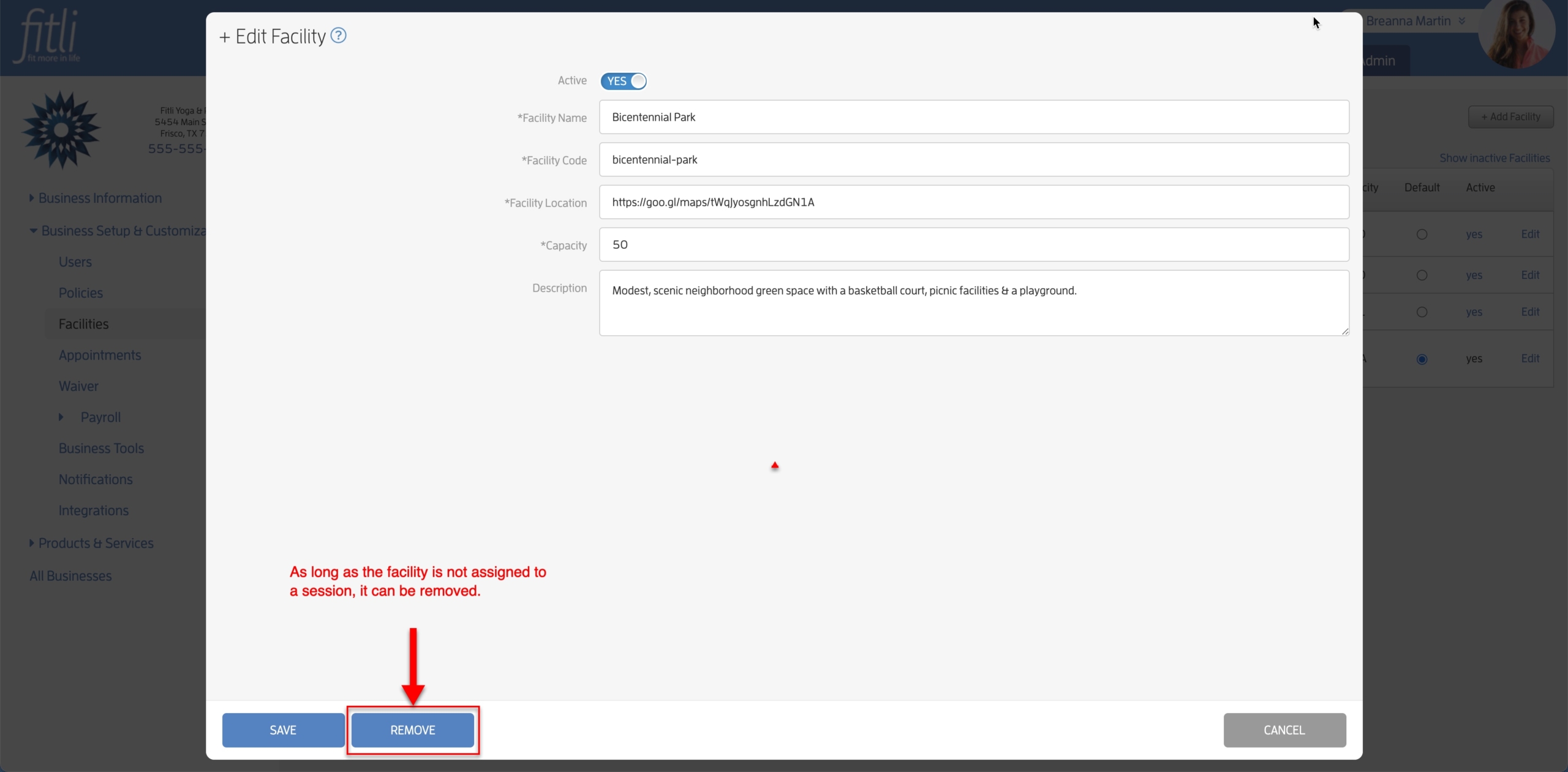
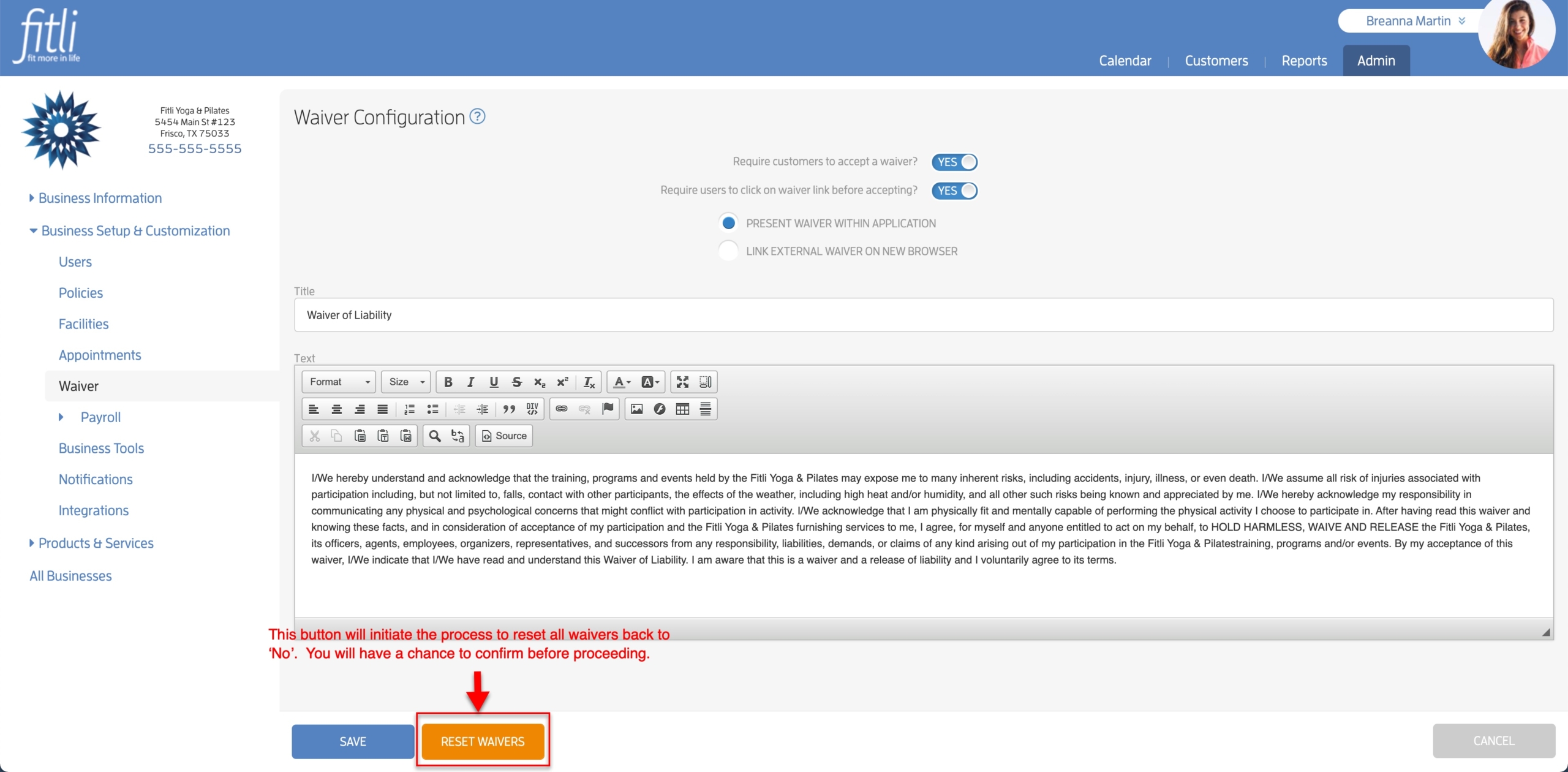
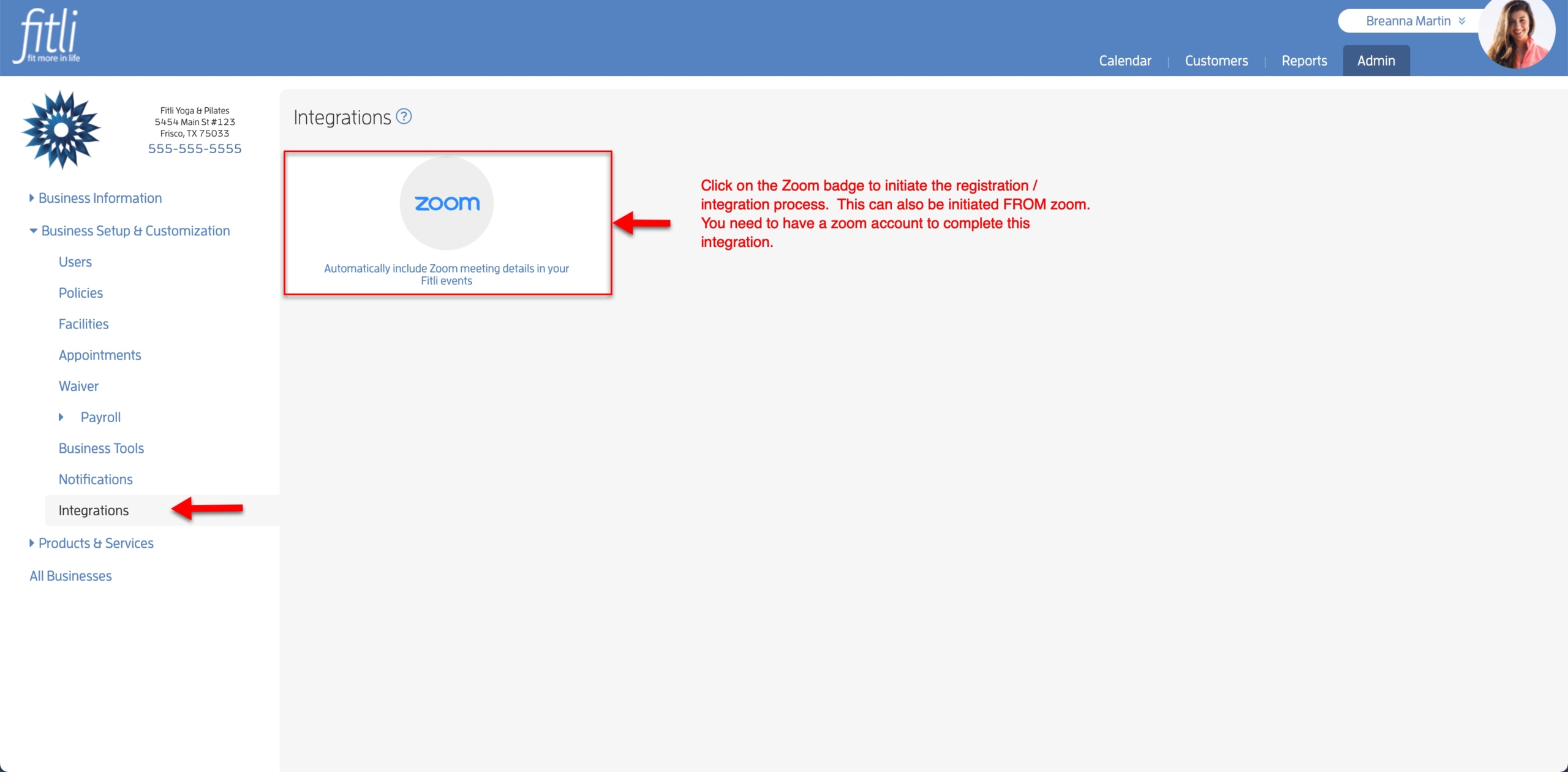
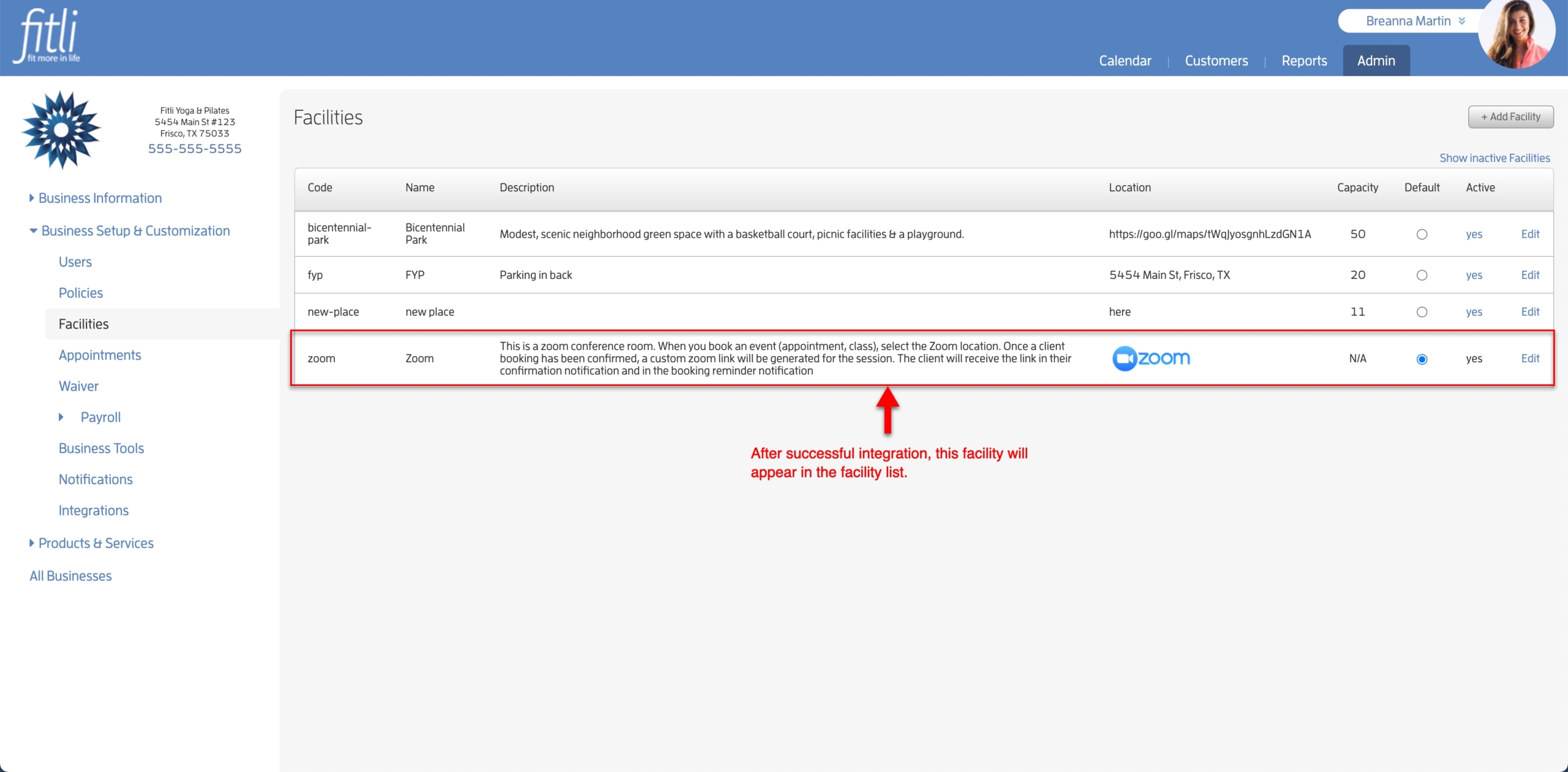
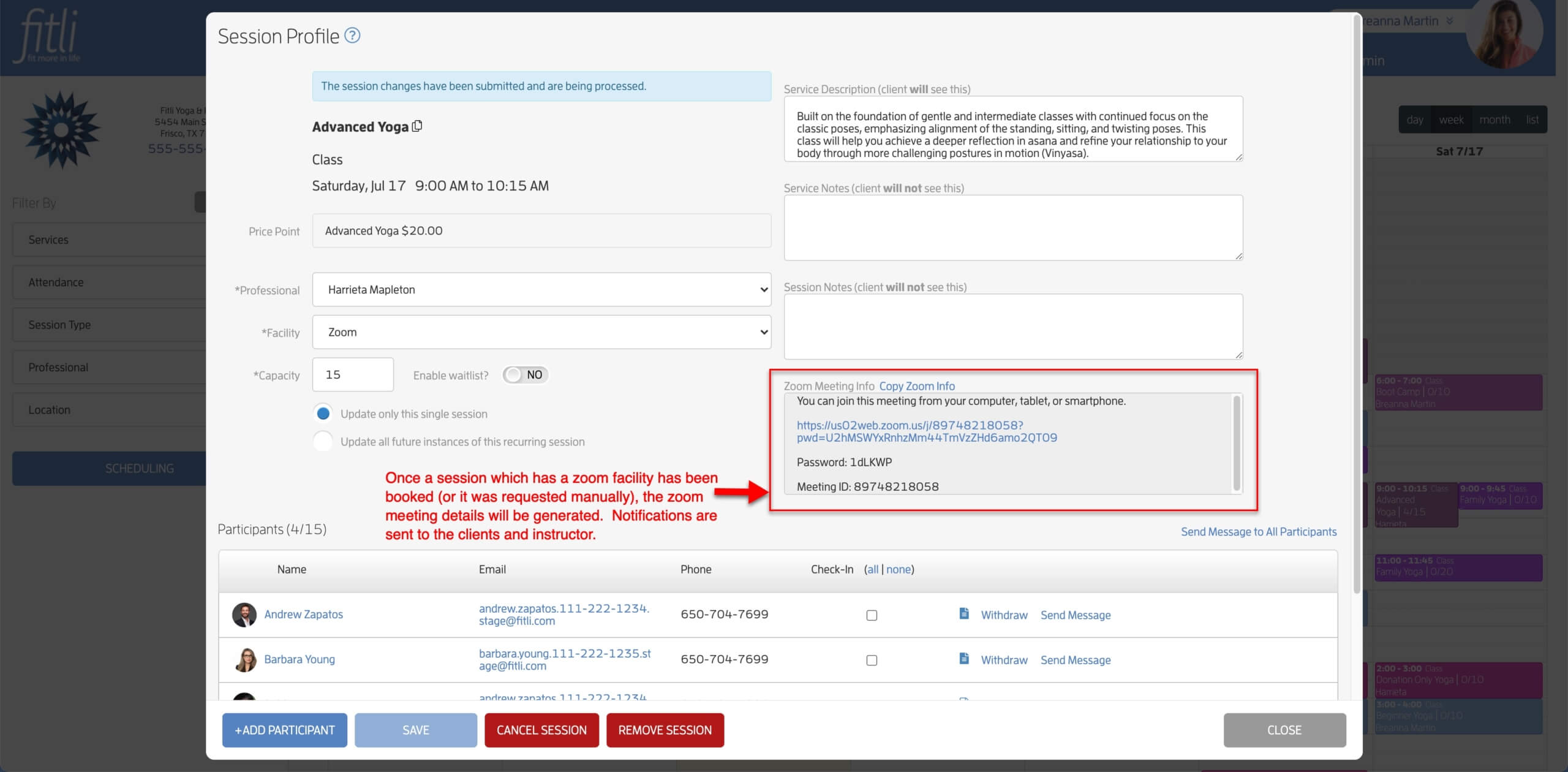
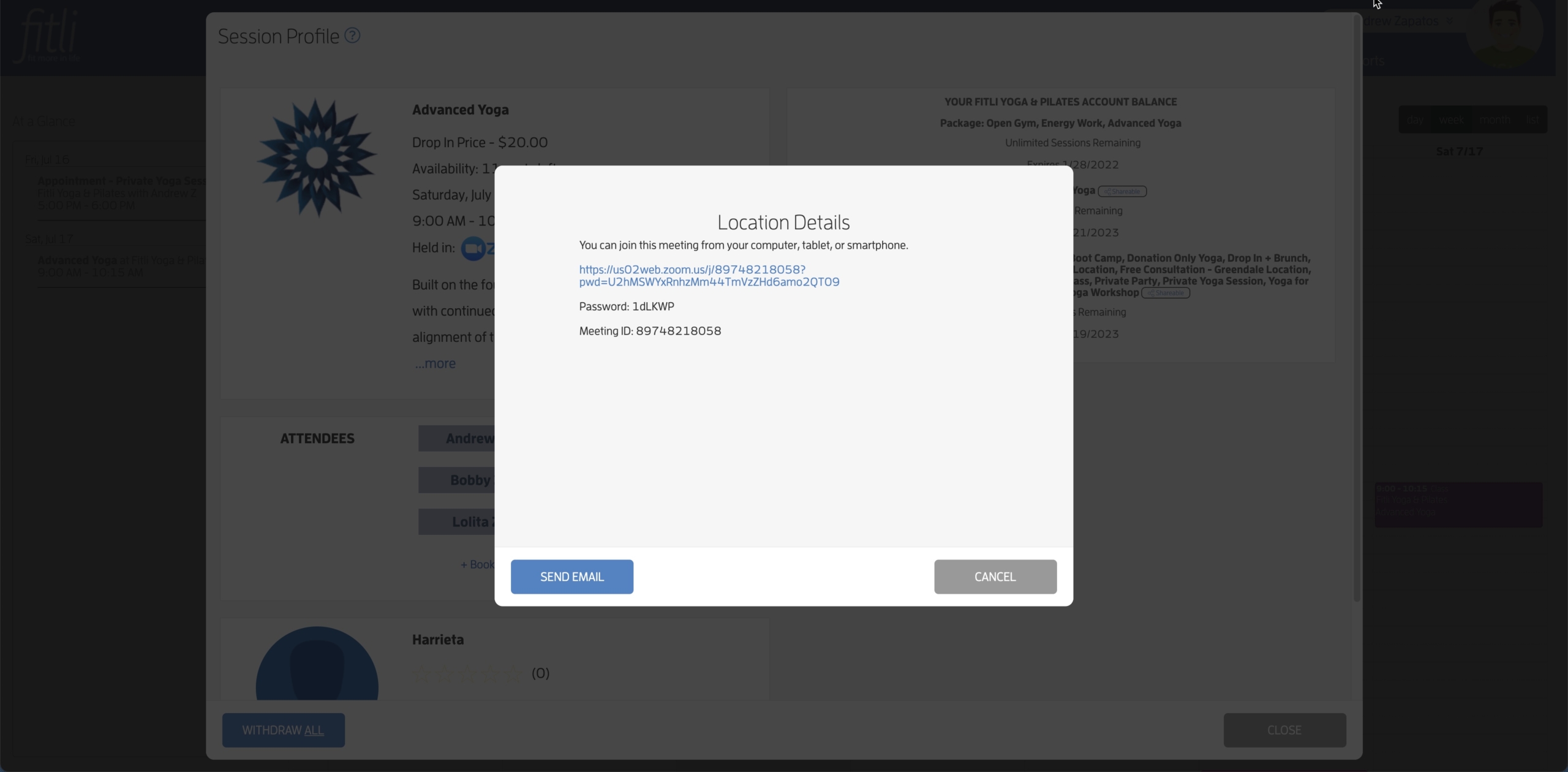
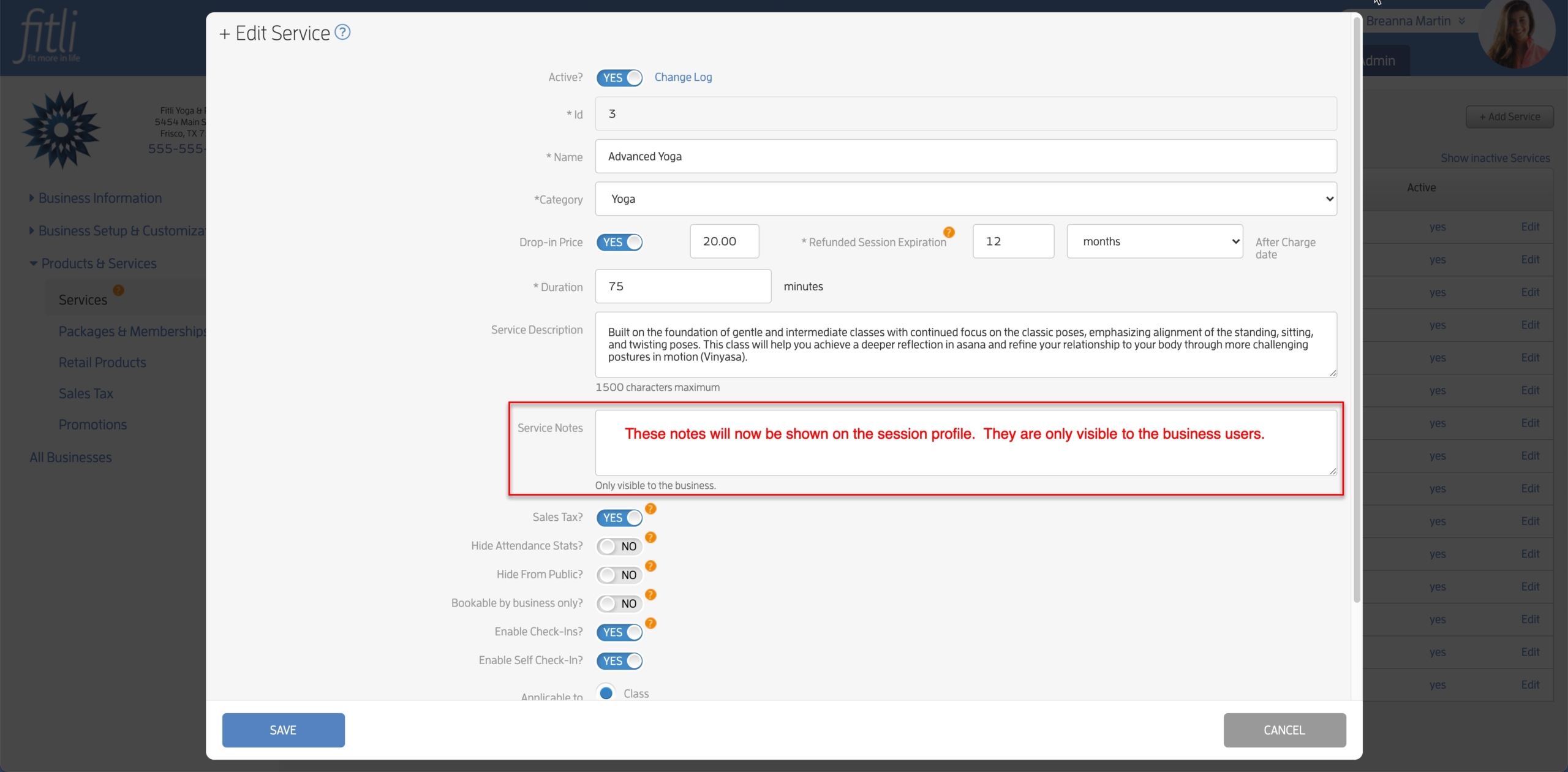
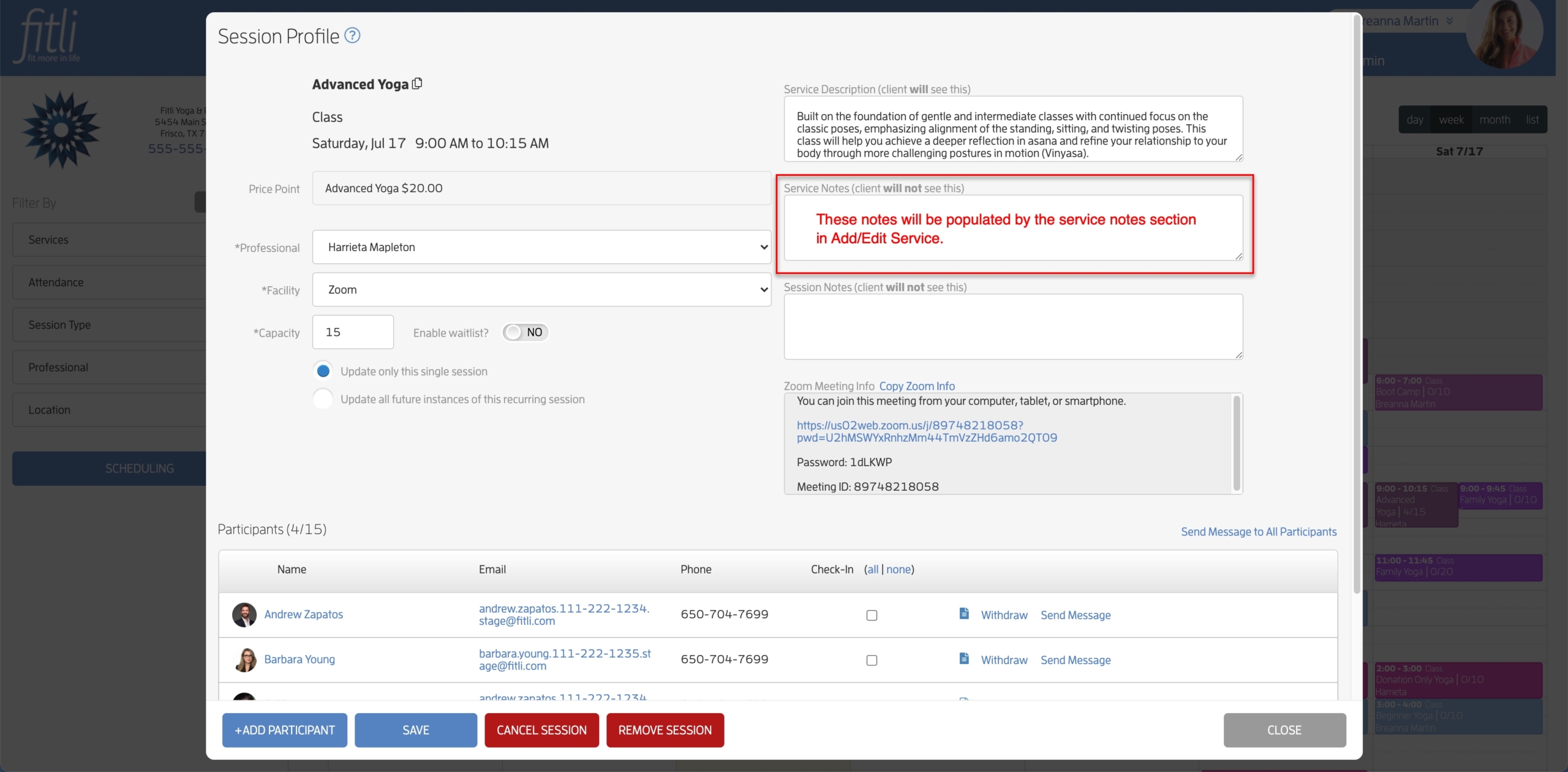
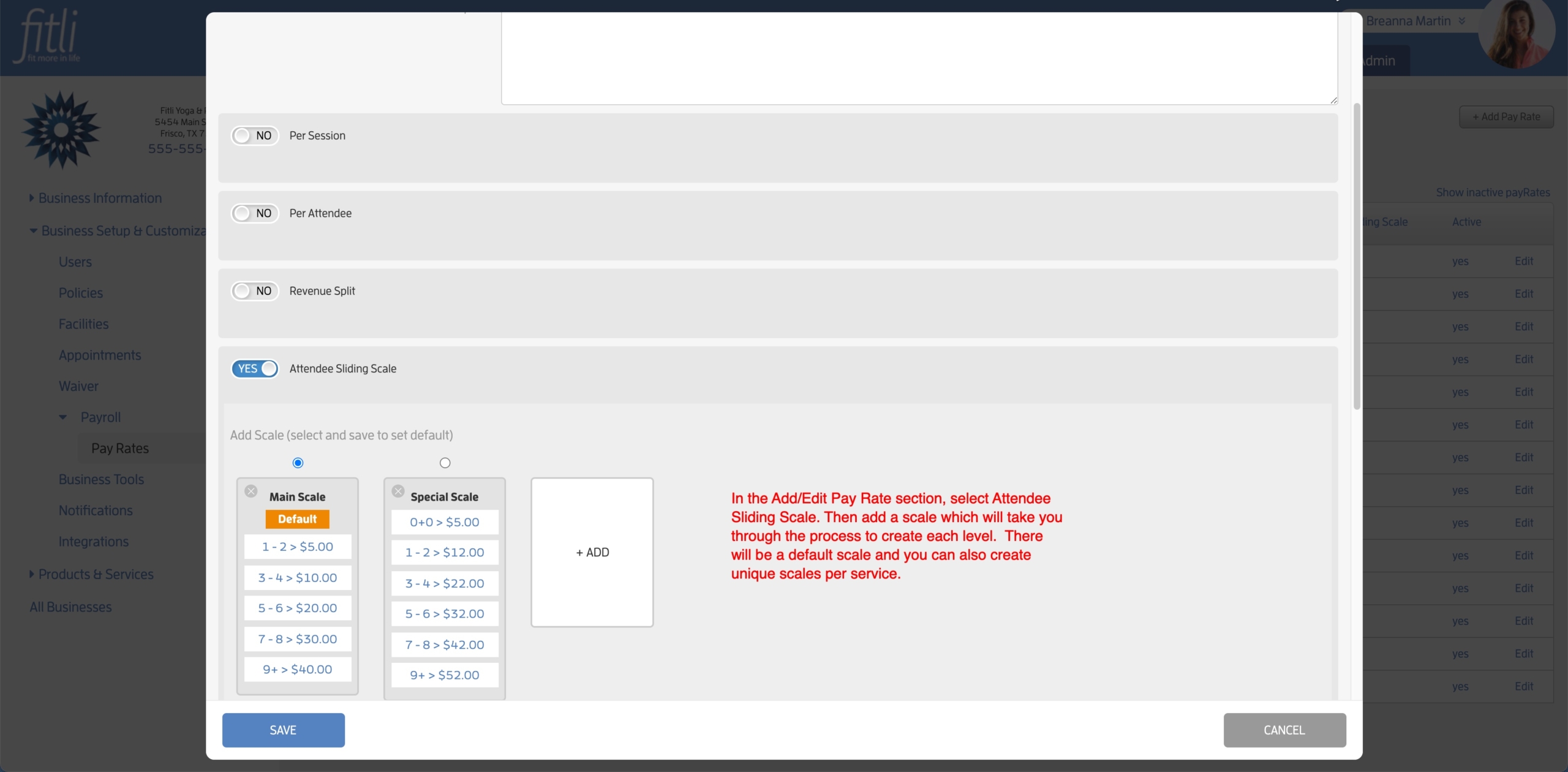
 https://www.freepik.com/free-photos-vectors/health - Health photo created by freepik - www.freepik.com
https://www.freepik.com/free-photos-vectors/health - Health photo created by freepik - www.freepik.com